Between 2014 and 2019, there was a five-fold outflow of users from the Russian-language social network My World Mail.ru. At the moment, the total number of “population” of the social network is about five million people. The target audience is 40-year-old, dominated by women.
Since the social network “Odnoklassniki” became the property of the Mail.ru Group, the connection of accounts has become available. The search for personalized information about my World’s users depends on their activity.
The social network allows you to find new friends and gather “under one roof” old friends. All this is done to communicate, to be aware of the news that is happening to them, to watch friendly photos and videos, to play, to share interesting information, to read posts in blogs. My World allows users to filter out by the degree of access by opening or closing your page for viewing.
Sometimes users need to delete photos for time or forever. In order to delete a photo in My World, you need to go to the picture through the profile. The footage is displayed in the vicinity of the main profile picture. There are several ways to remove a photo from Mail.ru.
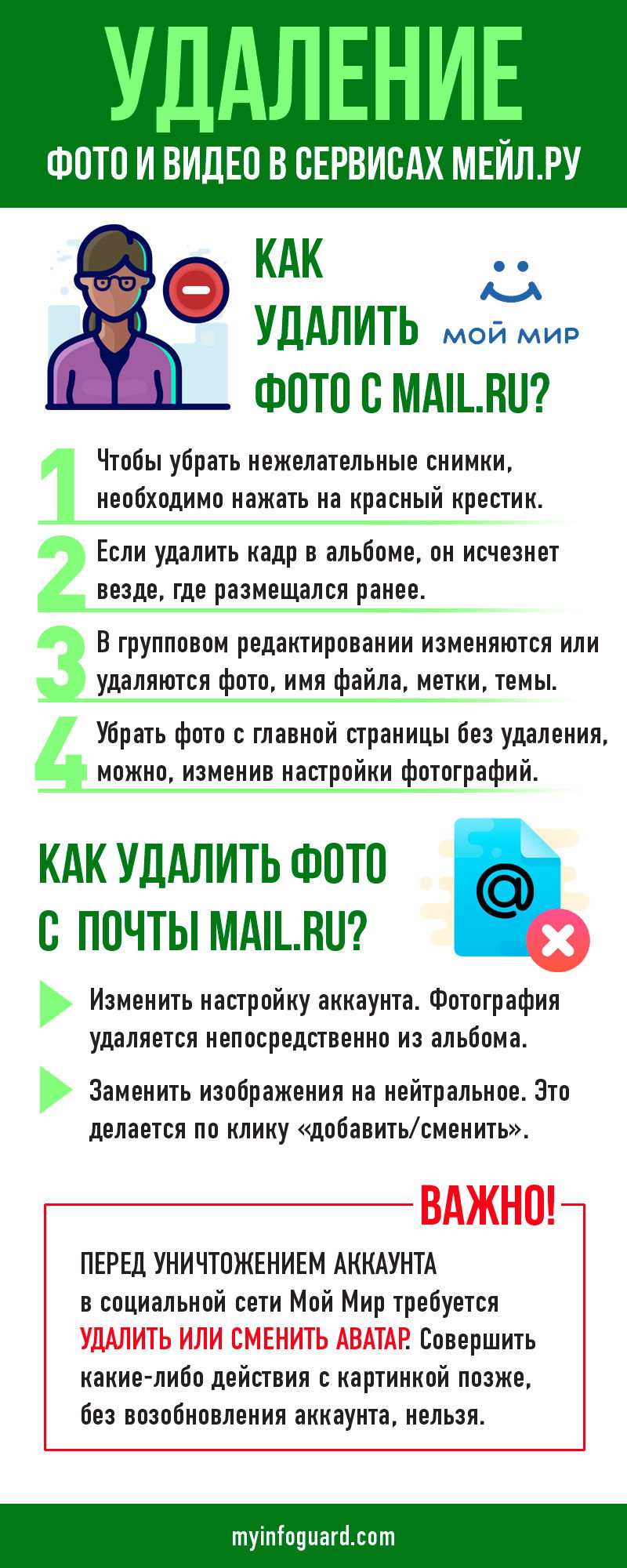
- The top right corner contains a set of icons that indicate different actions. When you use them, you can add, open, and delete photos. To remove unwanted images, you need to click on the red cross to mark removal. After that, you automatically go to the page with the album with a deleted photo.
- You can delete the frame without opening it directly. Just go to the album and click on the deletion icon to the right of the picture. The program will warn that after removal the picture will cease to be visible wherever it was placed earlier. This warning insures a person from accidentally erasing a photo.
- You can delete a photo through group editing. In addition to destroying the image through this option, you plan to change the name of the file, the labels, choose the themes.
- In situations where a photo has to be removed from the homepage without deletion, it’s enough to open an album to change the settings of the photos. They will be displayed in a reduced form, and without knowing what is depicted on them, it will not be possible to see them by outsiders. In an album through group editing, you can put another photo on the homepage or leave it blank altogether.

To remove the video from the Mail.ru, you need to go to the album where it is located. By clicking in the top right corner of the settings icon, you need to make a choice by clicking on “delete the video.”
Just delete the photo from the mail Mail.ru. Due to its speed and ability to quickly send any texts, multimedia and images, e-mail supersedes traditional letters. To better “identify” contacts, users insert their photo, acting as a user, into the account and write personal data. Users often change the avatar, correlated it with their mood and the subject of letters.
The photo is changed on the mail service in the account setting up. When you open the “an interview data, you can see all the information available for friendly or business contacts. Photography is not an essential attribute to fill out.
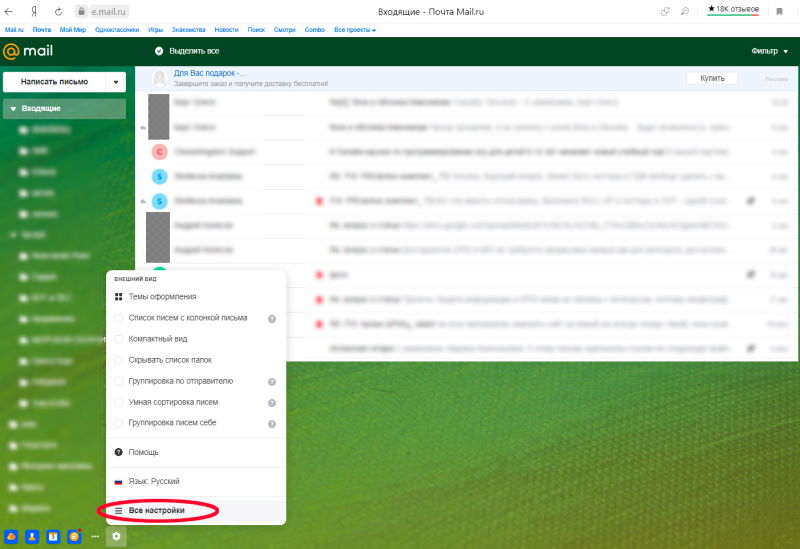
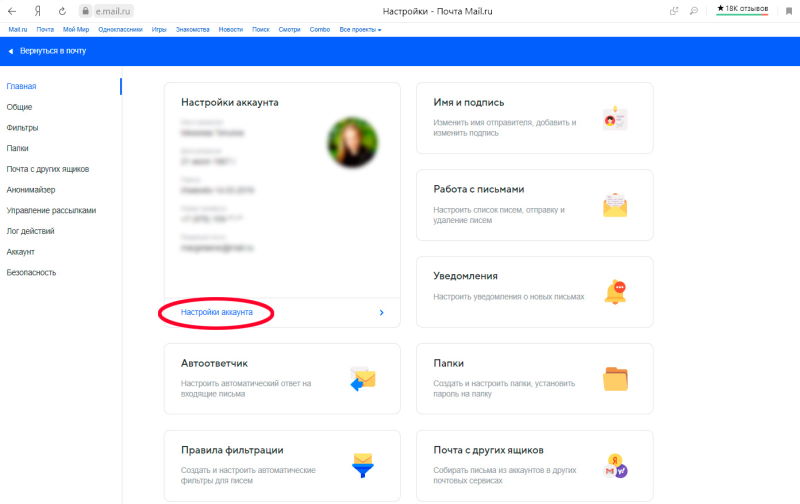
The photo is removed directly from the album. After that, you’ll need to update the page (you can do this with the Ctrl zF5 shortcut to see the result).
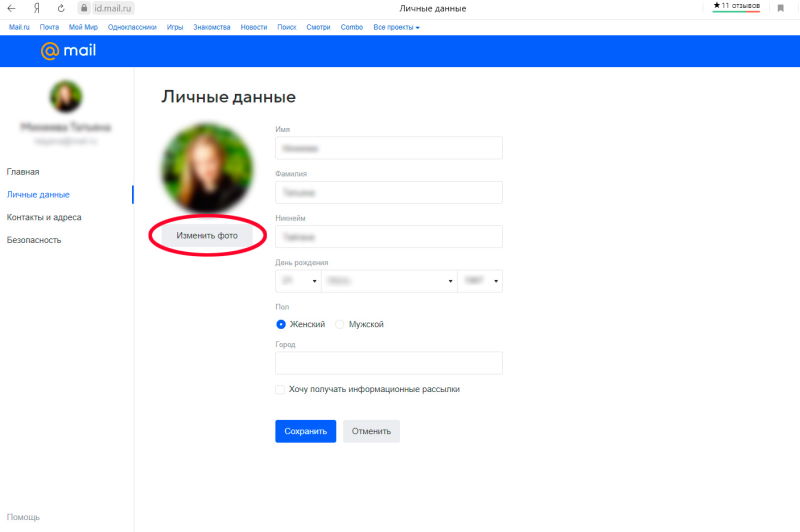
The second way is to replace the image with a neutral one, such as a picture or a simple monochrome square. This is done by clicking on the “add/change” button. The replacement file is selected from available computer images or via link. By selecting the area inside the photo that will appear, confirm the save.
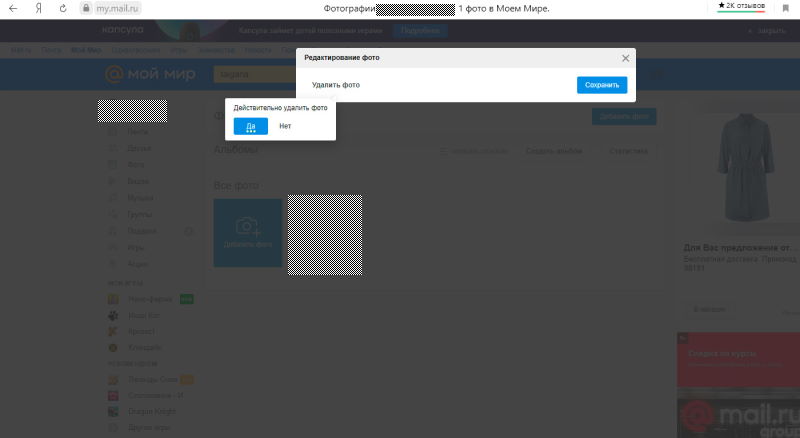
Removing visual content from My World is transparent and easy. It is also easy to leave the social network itself. As a rule, this need arises in people who are faced with some negativity, and want to erase any mention of themselves. At the same time, 85% of users renew it after deleting the account.
My World Mail.ru allows you to delete your account forever, giving the user the ability to cancel irretrievable deletion within 48 hours. When you decide to delete your profile, you need to be mindful of a number of social media features.
- The profile is tied to an e-mail address.
- Removing your profile does not remove e-mail, you can still use it.
- Before you destroy your profile, be sure to remove or change the avatar. This is important because you won’t be able to replace or delete the picture later, without renewing the account. It is by default attached to all correspondence sent from an email that used to be tied to my My World profile. Accordingly, the photo will appear in all letters of the recipient. You can do this by clicking on the Pencil icon near the avatar. You are allowed to add or change photos in the tab. Choosing a neutral picture, which will now be present in the mail as a user, you can start direct deleting of the account.
- The complete destruction of the profile does not mean that the information on the social network servers will be cleaned up. She can stay on the web forever. Therefore, putting in the account real information – the name, name, photo – it should be understood that the action will leave a digital trace of the person on the Internet.
Cm. Also: