Anonymity on the web is unattainable, but the means of anonymization are widely used on the Internet and bring tangible benefits. Changing the IP address is secondary to the provider's concealment, through which the user's geo-network and digital cast can be obtained. It includes IP, browser "fingerprint", activity logs, and all the web segments that interest the user.
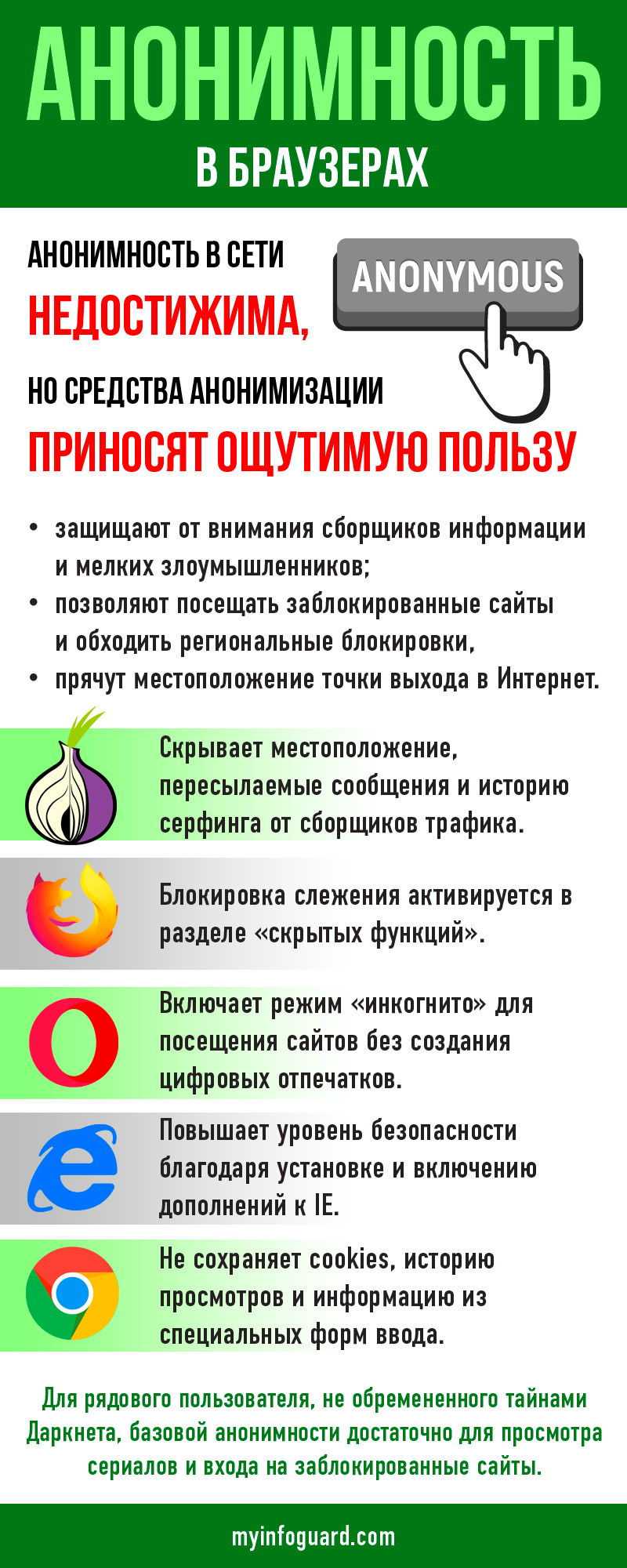
The easiest way to find out how much the computer "shines" on the web" is to pass the text on the anonymity of the browser. The tests identify the provider, computer OS, and the plug-ins used, even after the cookies have been removed and the IP address changes. According to the results of the inspection, all the problem areas that should be paid attention to are shown.
In order to be able to visit blocked sites in Russia, bypass regional locks, hide the location created plug-ins for anonymity on the web. They are installed in the browser, enhancing anonymization. Ip camouflage occurs, the geolocation point is distorted, the type and version of the OS, browser, etc.is not defined. Activating the plug-in connects the browser to a remote server that loads its page. The provider's restrictions are circumvented by the fact that the transition is made to an authorized server, whose data is recorded by tracking programs.
Anonymity at Mozilla
Mozilla Firefox has a functionality that increases the level of anonymity of the user. The tracking lock is located in the "hidden features" section called by the about:config command. In order to get rid of the digital tail, you need to consistently change the eight parameters that fit into the search bar and label them as work settings.
- First-Party Isolation (FPI) is a feature that improves privacy, blocks the tracking of online advertising and prevents browser fingerprints from being removed. When Mozilla is installed, it's disabled so that there's no conflict with authentication on the sites. Turning on the option makes cookies invisible to online advertising, creating new profiles for each site visited while surfing. The Mozilla anonymity feature is available from Firefox5.
To activate, privacy.firstparty.privacy.firstparty.isolate.restrict_opener_access is required in the browser settings.
- Google Safe Browsing is an option that sends information to Google, data about the user's online activities. All files for download are always pre-checked in Google Cloud. On the one hand, it allows you to protect your computer or gadget from getting viral information. If the document is blocked by Google incorrectly, the feature will have to be turned off.
Safebrowsing.downloads.enabled/safebrowsing.malware.enabled/safebrowsing.phishing.enabled-and-disconnected-browser.safebrowsing.blockedURIs.enabled.
- Statistics. The data collection option inside Mozilla can be turned off because it transmits information to its developers. Implemented through shutdown uploadEnabled/policy.dataSubmissionEnabled/healthreport.service.firstRun.
- WebRTC – The option reveals the IP address when arranging audio and video communications by means of the browser. To avoid deanoymization, it shuts down.
- DRM – blocking data with a digital signature to protect copyright. There are assemblies with fully remote DRM technical functionality. You can disable the security component separately and remove the selection in Settings > Content > DRM Content.
- Geolocation, if you want to become "invisible," is an absolute evil. Disabling the feature through enabled entails changing the issuance of requests through search engines.
- Send history queries to search engines. You can disable with suggest.enabled.
- Track user behavior by third-party sites. It makes sense to prevent this from doing so by blocking the collection of information about user activities. The lock is activated through the enabled option.
Anonymity at Opera
The popular Opera browser has good user characteristics and is secure. For Opera, data protection and privacy are always in the spotlight of developers. Incognito mode is designed to visit sites without creating digital prints. It is considered the most effective among other browsers.
Setting up the mode is to create a private window through the menu or a combination of Ctrl'Shift'N keys. By closing the secure window, the user returns to normal browser mode.
Privacy at Internet Explorer
The commonly used Internet Explorer browser improves security by installing and enabling add-ons to it.
- ActiveX filtering. Flash and ActiveX content is blocked, although it's best to have a list of exceptions for a number of sites.
- Adblock Plus. Blocks online tracking and advertising.
- Private mode. Launched through > Security Service. Much of the internet surfing will not be available after the browser closes. This is not enough to ensure anonymity, so you need to reconfigure IE to improve your privacy.
- Privacy settings allow:
- Prohibit you from requesting a location and displaying a level of privacy.
- delete the browser history after it's closed. Such destruction of information increases the level of confidentiality;
- override the processing of cookies with the ability to independently decide whether to accept them or block them. It is also possible to create a white list of sites that are allowed to work with cookies.
- The Do Not Track Me does not allow outsiders to track web pages they visit. Problems can only occur when you visit Facebook.
Privacy on Google Chrome
In many ways, the protection of the user's identity rests on the ability to turn on the mode of privacy. When the mode is activated, cookies, browsing history, and information from special input forms are not saved. Actions are visible only for the system administrator and Internet provider.
In order to maintain privacy on the Internet, Google Chrome needs to include privacy through "Setting up and managing GS > New Window in incognito mode." The mode only works for pages open inside the window.
Anonymity on the web is also achieved by using plug-ins.
- AnonymoX is a free plug-in for Mozilla Firefox and Chrome that reduces user location but reduces data speeds.
- FriGate is a Russian plug-in for Firefox, Chrome and Opera, which differs in three degrees of anonymity. For ordinary users, a version of Lite is enough, allowing you to visit blocked sites in our country.
- Browsec VPN is a paid and free plug-in for Firefox, Chrome and Opera. The free option properly hides IP, but has a low download speed. This flaw is completely removed in the paid version.
- The zenMate VPN is a free plug-in that allows you to switch to a premium subscription for Firefox, Chrome, and Opera. Requires registration. In the paid version, the settings are manual, and file transfers are delivered at high speed.
Unfortunately, all anonym plugins have vulnerabilities, although bypassing restrictions is successful. For the average user who is not engaged in crime in Darknet, any anonymizers from the above will be suitable.
Anonymity in TOR
You can provide anonymity in TOR on Windows, Linux and Mac operating systems. The browser has proven to be as secure as possible, usable even in Darknet. It hides location, forwarded messages and surfing history from all traffic collectors.
Information "hunters" analyze network traffic, tracking the behavior and interests of users. The information collected can be used by both companies for marketing purposes and by criminals for blackmail.
TOR provides privacy on the web by sending traffic through multiple tunnels. At the same time, the analysis of the headlines of messages that help the information to reach the recipient becomes meaningless. Passing through a chain of rellies and tunnels, TOR gives anonymity on the web, but reduces the speed of shipment. Therefore, on low-speed channels Internet surfing becomes difficult, and anonymity on the Internet slows down the browser.
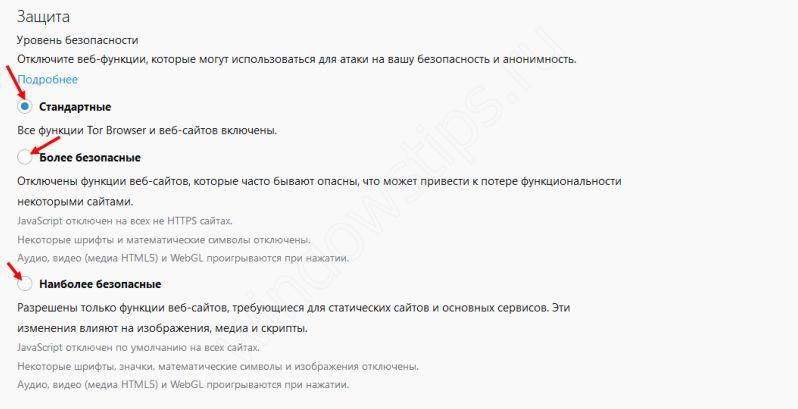
In order to ensure anonymity in TOR, it is important to set up the browser correctly. Existing "default" settings need to be changed by taking additional protections. There are three modes of operation:
- Standard. All options are set by default.
- Average. Turns off java on sites that don't have HTTPS protection. Blocks a number of fonts and mathematical symbols. Audio and video content is only played on manual launch.
- Safe. Turns off java on all resources.
It is permissible to block erroneous/malicious content of resources and set parameters for how to work with certificates. In order for TOR to be able to access the Internet through the IP of a certain country, you need to go down a certain path to the torrc file. It should be included in the notebook lines ExitNodes (more by choice – "US, "DE" , "AT" , "UA"). If you want to exclude a country to enter the Network, for example – Russia, then the line looks like StrictExitNodes. Once the browser is edited, the browser must be restarted.
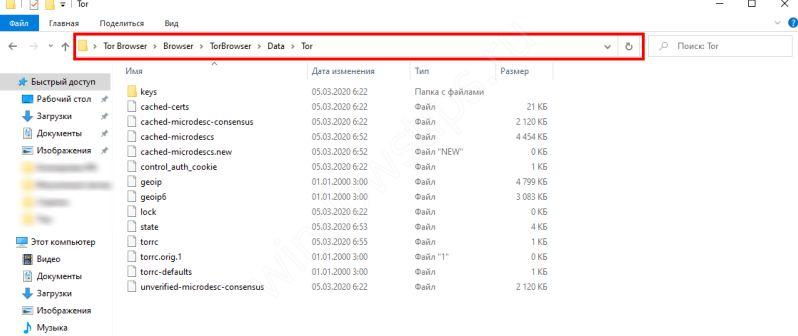
Remember – complete anonymity on the TOR network, as well as in another browser – unattainable! But for an ordinary user not burdened with darknet secrets, it will be enough to watch serials and log on to blocked sites.